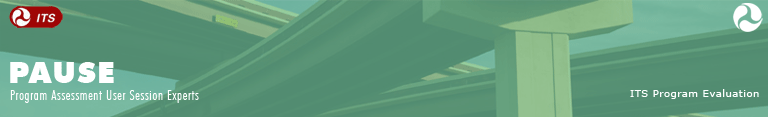RSS & ESS Beta-Testing Instructions
Please follow the instructions below to participate in testing the RSS and Email Subscription Services.
RSS
- Download and install RSS reader software; we recommend an RSS Reader called GreatNews. (Note: If you already using an RSS reader that you like, you can continue to use this reader, and skip this step.) To use GreatNews, refer to
the specific instructions in the GreatNews How To Instructions document.
- Subscribe to the RSS channels, by referring to the same GreatNews How To Instructions.
Or go directly to the Subscriptions/Available Channels Page.
Email Subscription Service
- Sign up for the Email Subscription Service.
- Follow the directions presented to you.
After Signing Up
- Use the RSS and/or Email subscription service for approximately 4 weeks.
- Record comments on your usage of RSS and the Email Subscription Service in the electronic journal.
- Wait for further instructions from your PAUSE Secretariat. These instructions will include how to:
- complete an on-line survey mid-way through the 4 week testing period
- complete an on-line survey at the end of the testing period
- email your completed electronic journal to the PAUSE Secretariat
If you are having problems with installing the RSS reader, signing up, or using the subscription services, you can attend one of the two optional Subscription Services Information Sessions. The sessions will be held on Tuesday, October 17th, and Wednesday October 18 th, from 1 - 3 PM. Call details will be sent out in a separate email.
If you have any questions, please contact the following people:

|